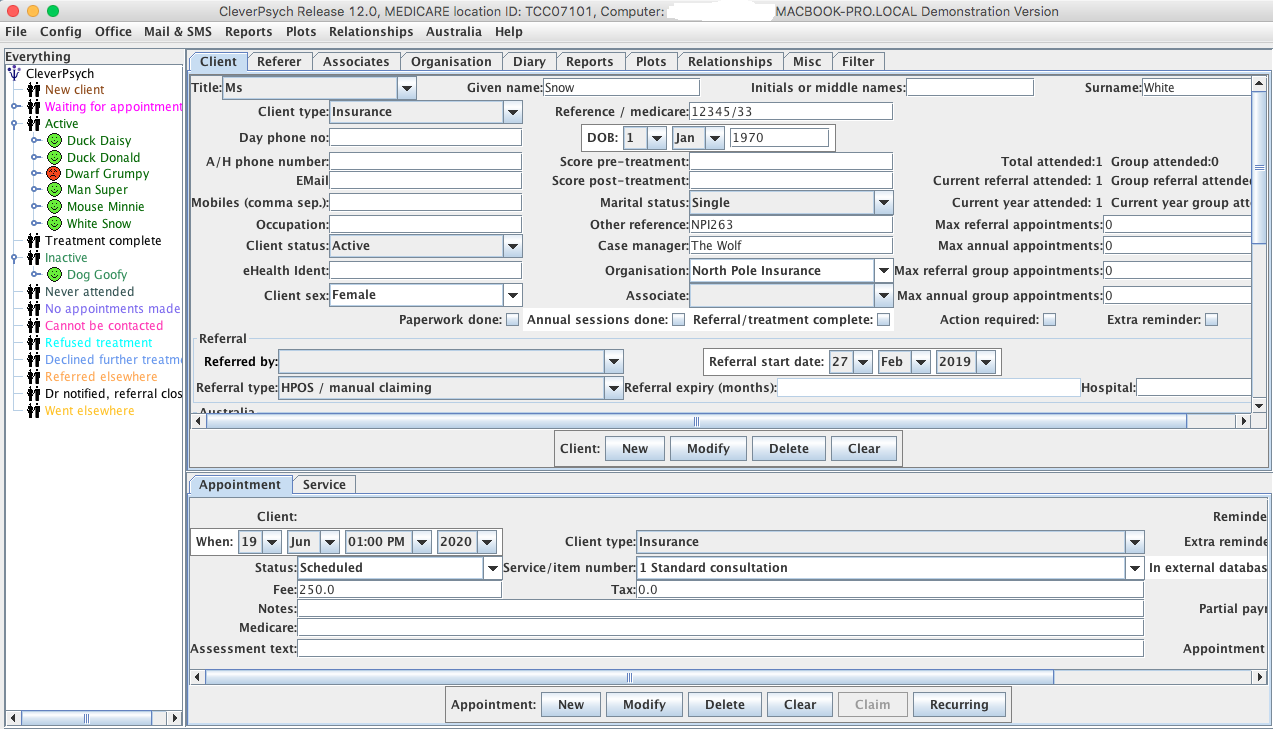The most basic operations within the
system are recording clients (customers) and their appointments in
your database.
When you do this, you can do many things to help you manage your
business:
- Send SMS reminders to your customers
- Generate standard letters, invoices etc using templates
- Display histograms and other diagrams of business stats
- Display reports of appointments, income etc
- etc
When you start the system the main screen appears.
The left side of the screen shows your clients and their
appointments (with the latest on the top) as a “tree”. You can
expand and contract the tree and select clients and appointments
in a similar way as how you use Windows Explorer.
The definition of the selected client appears in the right pane
with any selected appointment below it.
Definition of clients, appointments etc is done by typing into the
appropriate fields and clicking a button to insert into or change
values in the database