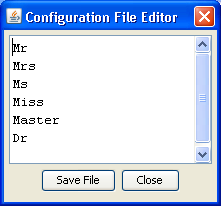Configuration / Settings
Much of the behavour of the system is controlled by several
configuration files, which enables you to set
up the system for your practice. There is a "Config" menu
to enable you to do this. The files are held in the
CleverData/config folder, and can be edited there.
For example, when you type in the name of a new client you also
select their title (Mr, Ms etc) from the title "combo box". The list
of titles is held on a file, and you can modify it as required. For
example, if Princess Lovelylocks walks through your door you would
add “Princess” to the list.
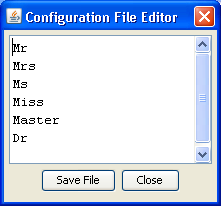
Similar configuration files are for:
- Your types of clients. For example, if your office is close to
a university you may set up a “Student” type.
- The psychological tests that you use.
- The check list to remind yourself of the common steps you go
through with client treatments.
- The marital status list.
- The service numbers list for government schemes and insurance
companies.
- The types of services that you offer (reports, courses etc).
There is also a main configuration file that holds the major
specifications for your practice. You must edit this!
A sample main configuration file file before modification is:
# Main CleverPsych configuration file
# NOTE: The # at the front of a line is a comment; it also disables
the line!
# NOTE: Set the WINDOWS power options from the ControlPanel so that
your computer is
# running when scheduled tasks (like sending reminders) happen!
# The psychologist i.e. YOU! Can be used in templates to generate
letters etc
Psych Title=Dr
Psych First Name=Crazy
Psych Surname=Horse
Psych Full Name=Dr Crazy Horse
Psych Mobile=04123456
Psych Mail=crazy@gmail.xyz
Psych Phone=0598765432
Psych Fax=12344321
Psych Provider Number=1234567A
Psych Address=123 Main Street, Hicksville, New York.
Psych eHealth HPI-I=
# word / document generation. Can append comma separated flags,
either
# DateReqd - file name contains todays date
# or OneOnly - same file is used each time
# or Anonymous - not stored into client's folder
# Appointment- file name contains appointment time (so can be
re-opened)
# always use RTF files
Word extension=.rtf
# Menu items to be added to Office menu (will be sorted)
Referrer acknowledgement=templates\ReferAck.rtf, DateReqd
Mid referral=templates\MidReferral.rtf, DateReqd
End referral=templates\EndReferral.rtf, DateReqd
Client invoice=templates\ClientInvoice.rtf, DateReqd
Invoice / receipt=templates\InvoiceReceipt.rtf, DateReqd
Client notes=templates\Notes.rtf, OneOnly
Appointment notes=templates\AppointmentNotes.rtf, Appointment
Diagnostic Assessment=templates\DiagnosticAssessment.rtf,
Appointment
Psychology report=templates\PsychReport.rtf, DateReqd
Attendance=templates\Attendance.rtf, DateReqd
Scheduled appointments=templates\Scheduled.rtf, OneOnly
Service invoice=templates\ServiceInvoice.rtf, DateReqd
Organisation invoice=templates\OrganisationInvoice.rtf, DateReqd
One off letter=templates\OneOffLetter.rtf, DateReqd
Example=templates\Example.rtf, Anonymous
HealthLink TEXT report=templates\TEXTReportViaHealthLink.txt,
DateReqd
HealthLink RTF report=templates\RTFReportViaHealthLink.rtf, DateReqd
# Client type fee and Tax % and field checking
# also edit client type list
Private_FEE=150
Private_TAX=0
Private_SESSIONS=0
Private_CLAIM=0
Private_CHECK=
No referral_FEE=150
No referral_TAX=0
No referral_SESSIONS=0
No referral_CLAIM=0
No referral_CHECK=
Medicare cash_FEE=160
Medicare cash_TAX=0
Medicare cash_SESSIONS=12
Medicare cash_CLAIM=0
Medicare cash_CHECK=Referrer,DOB
Medicare bulk bill_FEE=124.5
Medicare bulk bill_TAX=0
Medicare bulk bill_SESSIONS=0
Medicare bulk bill_CLAIM=30
Medicare bulk bill_CHECK=RefNo,Referrer,DOB,Service
Pro bono_FEE=0
Pro bono_TAX=0
Pro bono_SESSIONS=0
Pro bono_CLAIM=0
Pro bono_CHECK=
Insurance_FEE=238
Insurance_TAX=0
Insurance_SESSIONS=0
Insurance_CLAIM=30
Insurance_CHECK=RefNo,Referrer
ADHD_FEE=50
ADHD_TAX=5
ADHD_SESSIONS=0
ADHD_CLAIM=30
ADHD_CHECK=Group
# service types fee and Tax and field checking
# Also edit services list
Neurophsych report_FEE=500
Neurophsych report_TAX=50
Neurophsych report_CHECK=
Forensic report_FEE=700
Forensic report_TAX=70
Forensic report_CHECK=
Medico Legal report_FEE=700
Medico Legal report_TAX=70
Medico Legal report_CHECK=
Psychoeducational report_FEE=300
Psychoeducational report_TAX=30
Psychoeducational report_CHECK=
Treatment plan_FEE=200
Treatment plan_TAX=20
Treatment plan_CHECK=
# Appointment service code fee lookups
# These appear as first word in service number list config file
80000=84.80
80005=106.00
80010=124.50
80015=145.65
80020=31.65
80100=60.10
80105=81.75
80110=84.50
80115=106.55
80150=62.25
80155=87.70
80160=87.95
80165=96.35
81000=62.20
81355=52.95
82000=84.80
82015=84.80
10968= 52.95
300=42.55
302=84.85
304=130.60
306=180.25
N0124=250.00
# Mail info for accessing Internet Service Provider (as put into
outlook)
# you will need to use the same mail address for your SMS provider
Mail user=crazy@bigpond.com.zz
Mail password=nutcase
Mail host=mail.bigpond.com.zz
Mail port=25
Mail SSL=false
# sample GMail settings. Ensure POP is enabled in the GMail
settings.
#Mail user=cleverpsych@gmail.com
#Mail password=HaHa%^&
#Mail host=smtp.gmail.com
#Mail port=465
#Mail SSL=false
############# SMS provider. Have to set up an account using
# your defined EMail address and your phone number
# You can often get a notification when your credit is low
# If you google for something like "Email SMS" you can find
providers e.g.
##### smsbroadcast 6.6 cents / sms #####
# for replies to your mobile
#SMS host=send.smsbroadcast.com.au
# for replies to your email
#SMS host=twoway.smsbroadcast.com.au
# no password
#SMS password=
#### 160.com.au about 6.7 cents / sms ######
#SMS host=160.com.au
#To get replies to your mobile
#For example if your mobile number is "0422222222" and your password
is "secret123",
#SMS password=61422222222@secret123
# NOTE the country code and no zero at front of phone number
# To direct SMS replies to your registered email address rather than
to your registered mobile please
#add "!" to the beginning of the password e.g.
#SMS password=!61422222222@secret123
# Sometimes you may prefer your business name or nickname instead of
your mobile number to appear as the sender.
#For example instead of having your mobile number, 0411111111 as the
sender you can make the sender "A1 Car Repair".
#To do this insert a Sender ID that is less than 11 characters in
brackets after your phone number in the subject.
#SMS password=61422222222(A1 Car Repair)@secret123
###### directsms more expensive. Have guaranteed delivery? #######
# SMS host=directsms.com.au
# SMS password=
# Automatic sending list of today's appointments and services
# nothing is sent if there are no appointments
# hour is the morning if in range 6 to 10
# or the evening before if 17 to 22
Appointments list time=0
# will send to this Email if given. The Email version has more info
than the SMS list.
Appointments mail=aaaaaaaa@bbbbb.cc
# will send SMS (short list) if mobile is given
Appointments mobile=041234567
# data files cleanup (days)
Keep backups=31
Keep tmp=7
Keep logs=31
# check backup every x days
Backup period=7
# date format using slashes for letters, DOB etc
Slash date=d/M/yyyy
# auto send reminders evening (day) before, ignored if not in range
8 to 21 (hour)
# e.g. Evening reminder=10 will be sent the morning before. If you
have a secretary
# set for when she / he is there
Evening reminder=18
# send reminders in morning, ignored if not in range 6 to 10 (hour)
Morning reminder=7
# NOTE: need both values as if first fails because there is no
internet connection
# will send again next day
#
# Send extra reminders to clients who often do not attend, just
before the appointment
# This is number of hours before their appointment, usually 1 or 2
Extra reminder hours=1
# backup database, cleanup disk in small hours
Housekeeping=3
# Clients who have not had an appointment for this number of days
# Will show in the tree with names coloured blue
Old Clients=90
# Filter default date range around today. Use something like 3
months before to 1 month after.
Filter before months=120
Filter after months=3
# Range of years that can be chosen.
First year=2005
Last year=2020
# ================== Australian stuff================
# You can turn off all the Australian stuff by setting this to true
Hide Australian=false
# Australian MEDICARE bulk claiming - see the manual
#
# You need to be a registered user and have purchased the medicare
# extension software to use the medicare bulk billing.
#
# Servicing provider number. If not given no medicare menus etc will
# appear in the window (they will in the demo version)
MEDICARE Servicing Provider Number=
#
# If the psych who provided the service is not the person paid
# you need to give the payee name and number
MEDICARE Payee Provider Name=
MEDICARE Payee Provider Number=
# MEDICARE Payee Provider Name=Dr Super Man
# MEDICARE Payee Provider Number=1234567X
#
# MEDICARE recipient
MEDICARE recipient=ebus@medicareaustralia.gov.au
#
# MEDICARE server
MEDICARE server=mcoe.humanservices.gov.au/pext
#
# location ID - usually this is automatically generated from your
provider number
# MEDICARE location id=TCC00000
# Time to automatically send all bulk bill request to MEDICARE
(hour) e.g. 20
# zero if not required.
MEDICARE Send=0
# Hour to get claims processing results e.g. 8
# zero if not required.
MEDICARE Fetch=0
# MEDICARE takes a few days to process claims, give number of days
# before try and retrieve a claim report (0-5)
MEDICARE Wait=1
# Enable this for DB4 in Office menu
#MEDICARE DB4=templates\DB4.rtf, Anonymous
# ================== Australian stuff================
#Service code fee lookups:
80010=119.80
80015=140.15
80000=81.60
80005=102.00
80100=57.80
80105=78.65
80110=81.60
80115=102.50
N0124=250.00
# ===================Australian ==== HealthLink HL7 secure messaging
# Note that we have found that doctors are not interested in using
this
# to send referrals! We dont use it!
# this is your HealthLink indentifier (EDI). You need to set this to
enable
# the menu and processing options.
#HealthLinkIdent=CRAZYEDI
HealthLinkIdent=
# This is the business name you used when registering with
HealthLink
HealthLinkName=Crazy Psych Services
# Automatically look for HealthLink messages at this hour
# Zero if disabled
HealthLink Retrieve=0
# =================== DropBox
================================================
# when an instance of CleverPsych is suspended this is the number of
minutes
# to wait to be sure that the latest version of the database file
has been copied
# by Dropbox.
Suspend restart mins=15
#
=====================================================================================
Home