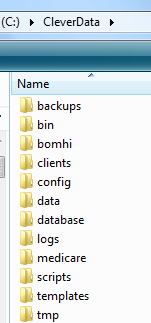File System
Folders
Installation will give you three
folders in the C: drive (or your home directory with Mac /
UNIX).
- CleverPsych contains the software.
- CleverDemo is a demonstration database etc that
you use to learn about the system.
- CleverData is initially a copy of the
CleverDemo folder, but without the sample clients and their
appointments. This will hold your data.
You may also put the folders on a cloud file system like One Drive
or Dropbox.
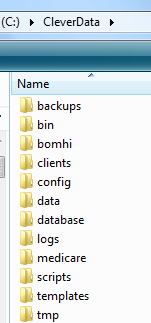
The main folder is CleverData. This holds your data so you will need
to back it up regularly. The sub-folders of interest are:
- backups - The system makes regular copies of your database so
you can restore to a previous time if there is a catastrophic
error. Backup copies are also made of files that are edited.
- clients - This contains a series of alphabetic sub-folders in
which are folders for each client. Generated letters etc are
held here and you can store your own client files here too.
- config - The configuration files. You can edit them from the
Config menus or directly.
- database - The actual database XML file.
- logs - Holds processing logs for some background processing
e.g. MEDICARE claiming.
- scripts - This holds the scripts that actually start the
CleverPsych applications. There are versions for the different
operating system. On windows the main script is CleverPsych.cmd
which is referenced by the desktop icon.
- templates - The are the template files used to generate
letters, reminders etc. You need to edit them for your practice.
New Versions
When you download and install a new version of CleverPsych
from https://sourceforge.net/projects/cleverpsych/:
- The CleverPsych folder is replaced with the new software.
- The CleverDemo folder is replaced (it may contain new files).
- Your CleverData and CleverPsych folders are copied to backup
folders (so they can be restored).
- Files in the CleverData folder may be updated or copied from
CleverDemo.
Multiple Instances
CleverPsych is essentially a single psychologist system. We usually
recommend that you consider buying a laptop as you can then take it
home and to any other places of work.
If you work at several places, each with a computer, you can run an
instance of CleverPsych (with its own CleverData) at each site.
If there are several Psychologists at your office you can give each
of them their own CleverData folder (with different names). You can
set this up within the system. You only need one CleverPsych folder
i.e. the software is shared.
Additional CleverData folders should have names of form
CleverDataXXXX e.g. CleverDataFred or CleverDataNewYorkOffice.
You can also put all the CleverDataXXXX folders (and CleverPsych)
into a cloud service like Dropbox so they
can be accessed on lots of computers.
Home